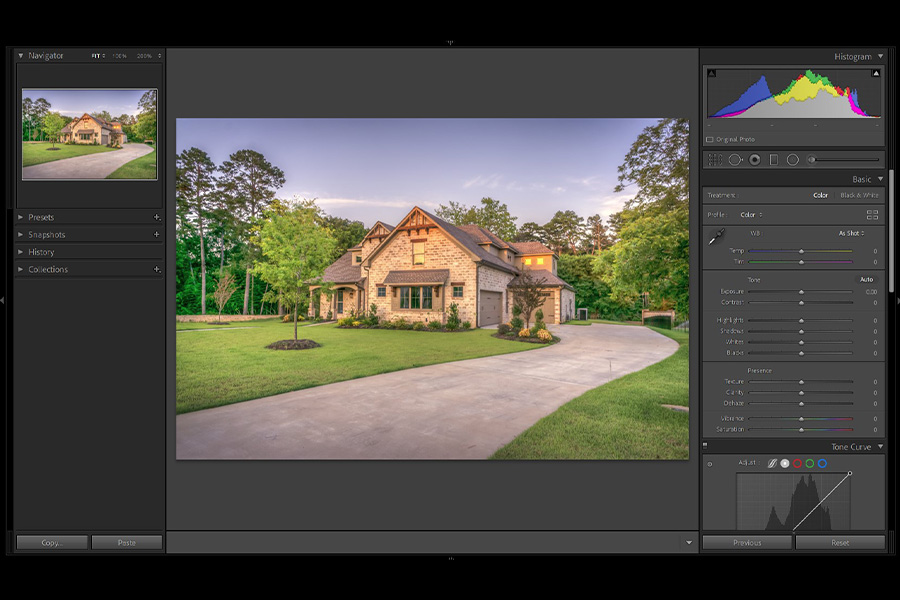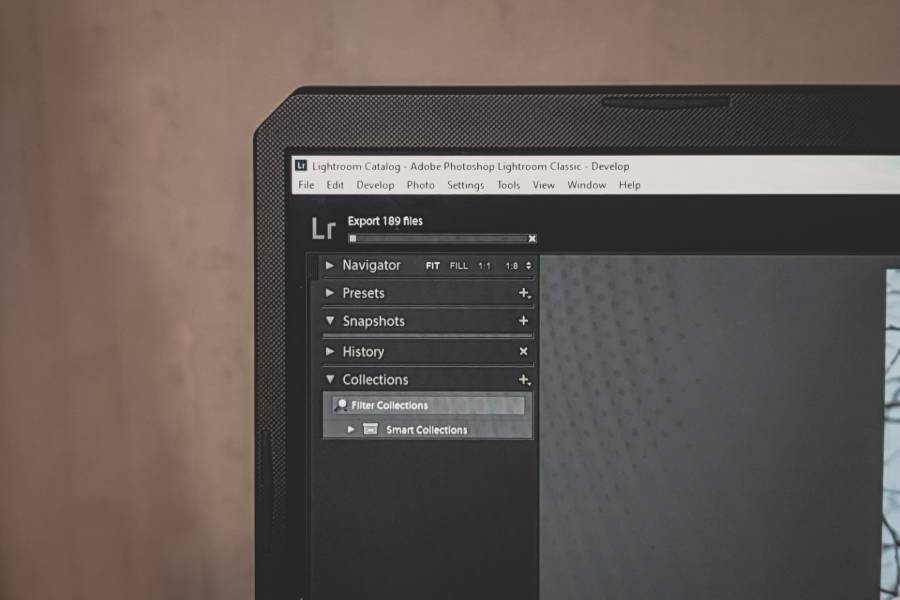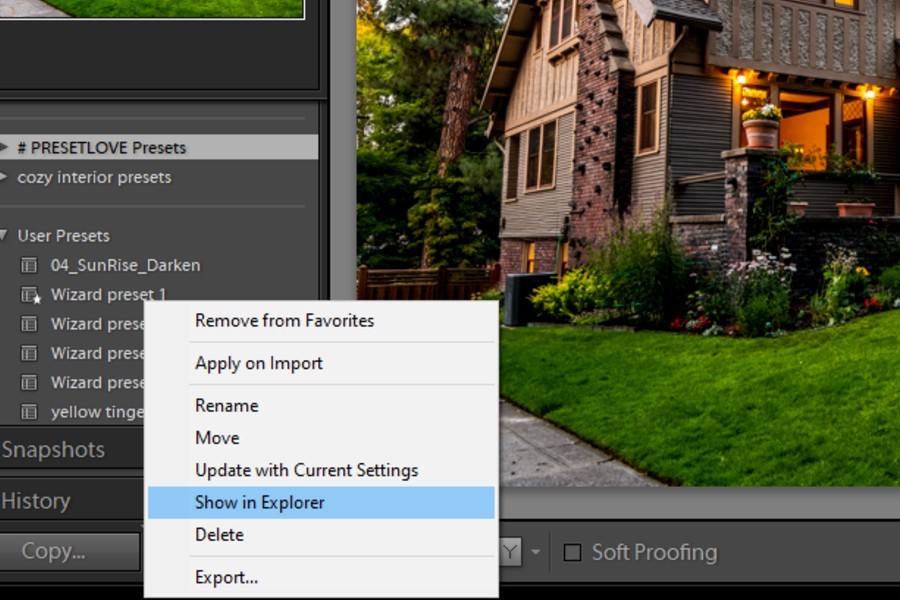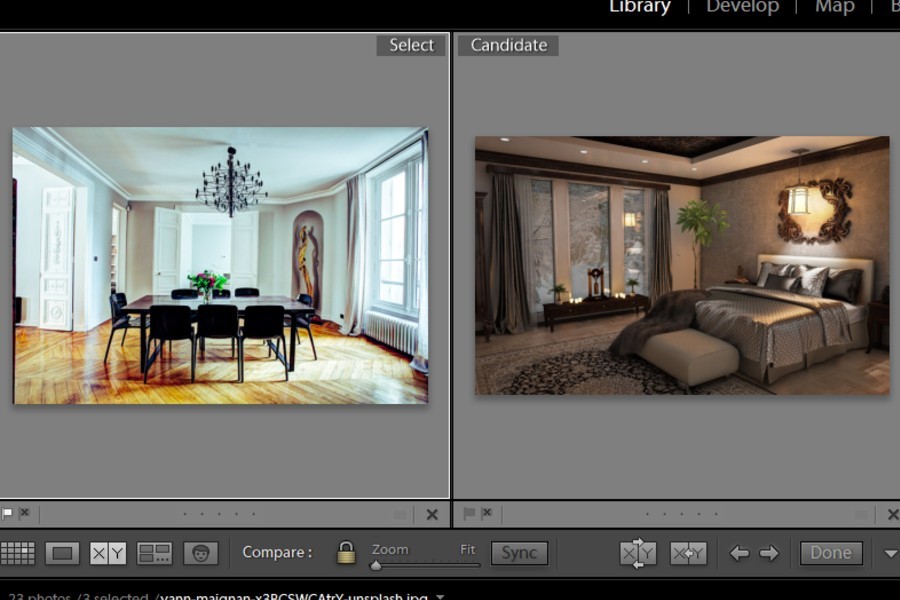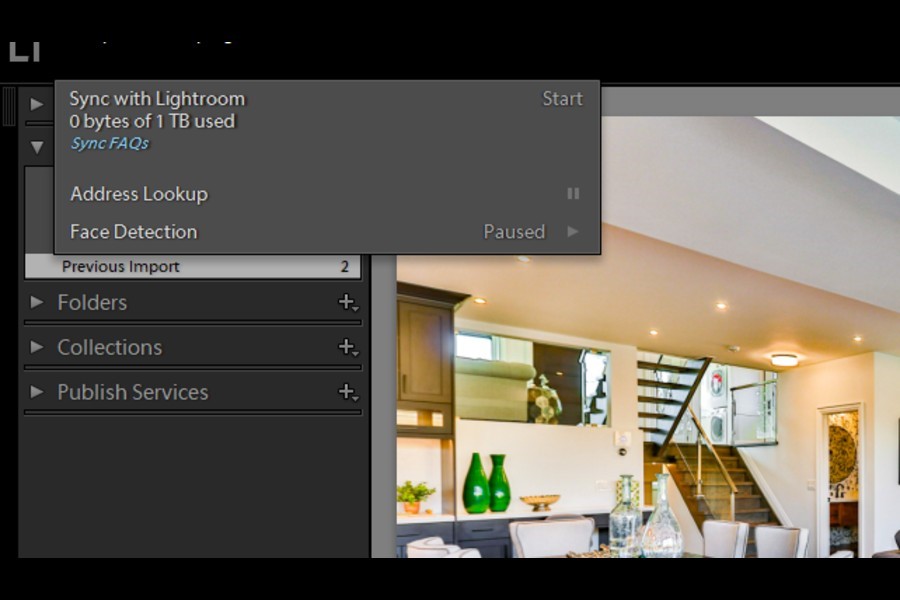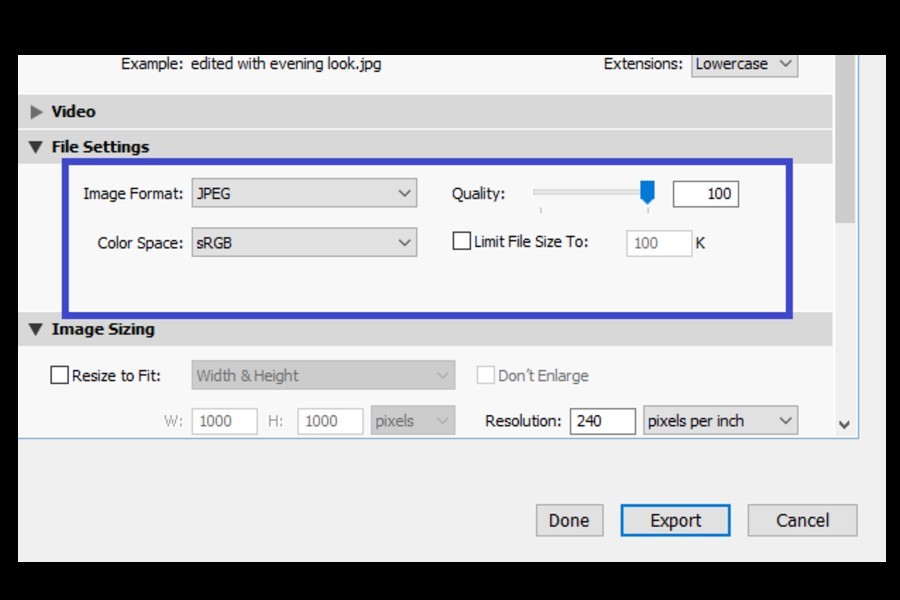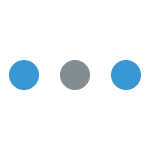As a photographer, adding effects to your photos during post-production is so much fun. In Lightroom Classic CC, you can create effects like sunshine, rain, snow, or other weather effects no matter in which season the photo was captured. Learn how to add snow in Lightroom to set a dreamy winter mood in your images.