
As an Amazon Associate we earn from qualifying purchases.
Lightroom is currently one of the most powerful image editing programs. It allows you to transform images by providing a wide collection of tools. You can also use Lightroom to make some extra money if you know how to sell Lightroom presets. Read this guide to know all about Lightroom presets so that you can avail its full benefits.
Quick Navigation
Photography, designing, and many more fields of art and design involve the post-processing of photos. Many professionals find it really hard and exhausting to spend hours and hours sitting in front of a screen editing their photos so that they can be printed or published on a platform.
Moreover, editing photos usually means applying the same tools and edits to a large number of photos repeatedly. This can be a monotonous and tiring job. Thankfully, I have Lightroom to save me from this time-consuming task. Lightroom offers presets that allow you to complete your editing procedure in just a matter of minutes.
Besides helping with the process of editing, Lightroom presets can also help you make money. The ability to make and sell Lightroom presets is an amazing opportunity for Lightroom users. All you have to do is create high-quality and useful real estate lightroom presets and make them available to others.
Lightroom is a massive editing program that allows you to edit your images with extreme precision and accuracy. The wide collection of tools available in Lightroom enables you to edit each element of your image independently. Be it the colors, the background, the highlights, the shadows, the tone, or any other image parameter, you can easily alter it in Lightroom.
The presets in Lightroom help you apply a mask to images that produce the result of multiple editing tools with just a single click. Lightroom presets offer various benefits, as it prevents you from having to apply each and every editing operation one by one. These include the default presets, the external presets, and the customized presets that you create on your own. The customized presets allow you to have an editing mask created specifically according to your requirements.
The presets that you create in Lightroom can also be sold. However, in order to have a successful presets selling venture, you must know the best method of creating the presets and of selling them. That is what I will learn in this tutorial. So, let’s begin with the process of creating the Lightroom presets.
Before proceeding with the process of selling Lightroom presets, let’s first learn the correct method of creating them. Here are the steps to follow:
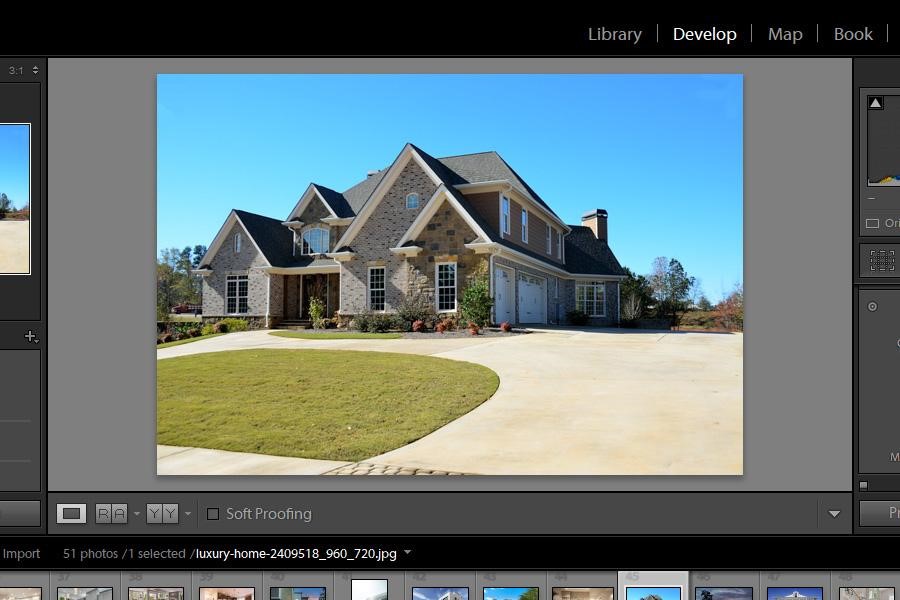

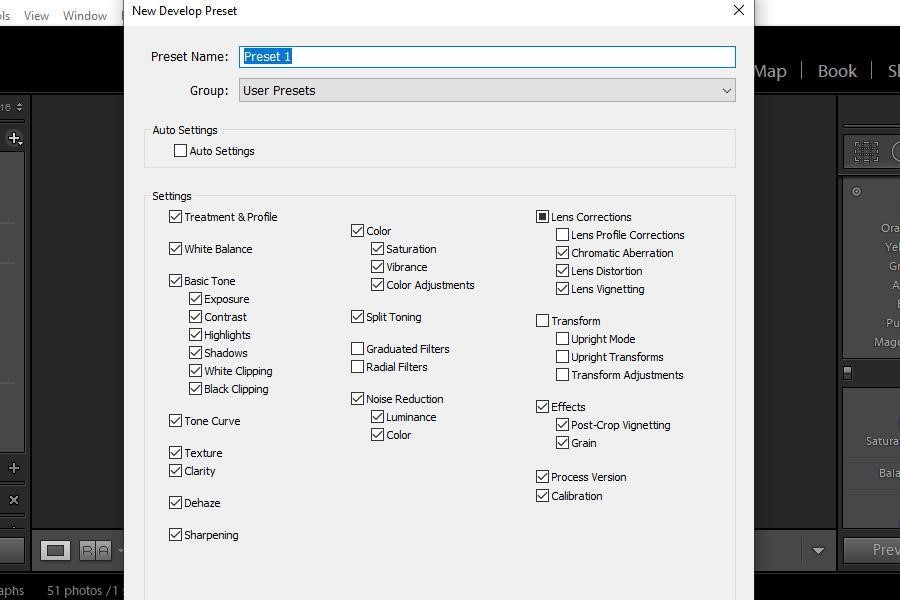
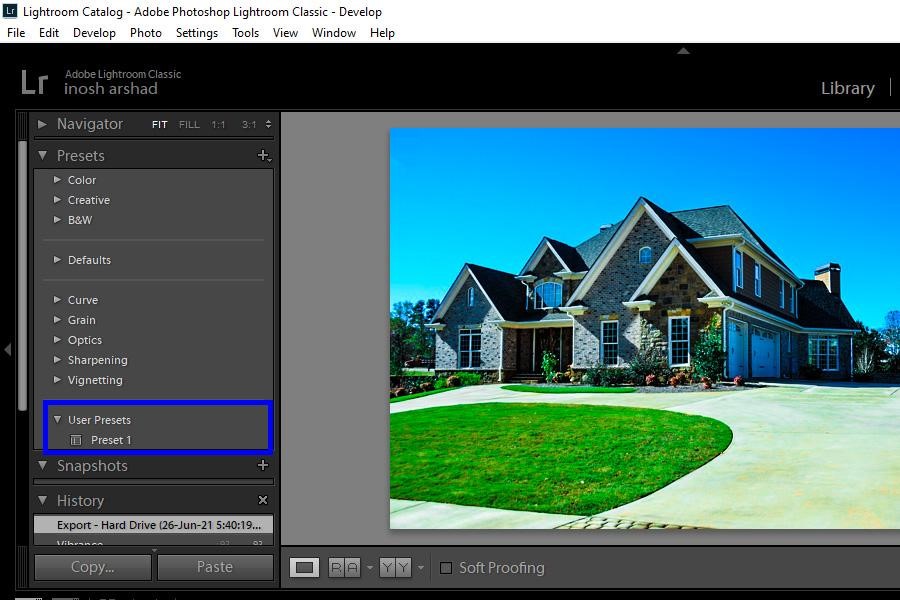

The image now looks like this after applying the preset that I created:

Let’s now take a look at the procedure of selling Lightroom presets. Here are the steps to follow:
Here are some ways to ensure that you sell your presets the right way:
There are hundreds of experts who are creating and selling their own Lightroom presets online. That is why it is best that you create and sell presets that are unique and have your own style. Before creating your presets, find the style that defines your presets.
It is really important that you keep your Lightroom library and presets organized and well-maintained so that your buyers do not get overwhelmed. Here are a few ways that can help you organize your Lightroom presets easily:
Before starting selling your Lightroom presets, it is best to find a selling platform that best suits your needs. The most common platform for selling presets include:
Try out both of these platforms, analyze which one works best for you and your audience, and then use that platform to sell your Lightroom presets.
Like all products, marketing plays a big role in selling presets. Make sure to promote your presets on different social media and other marketing platforms.
Lightroom presets are one of the most beneficial features of this amazing image editing program. They not only help you with your Lightroom workflow but can also help you make money if sold in the right manner. Learn the above method of making and selling Lightroom presets to open doors to new opportunities and enhance your skills.
