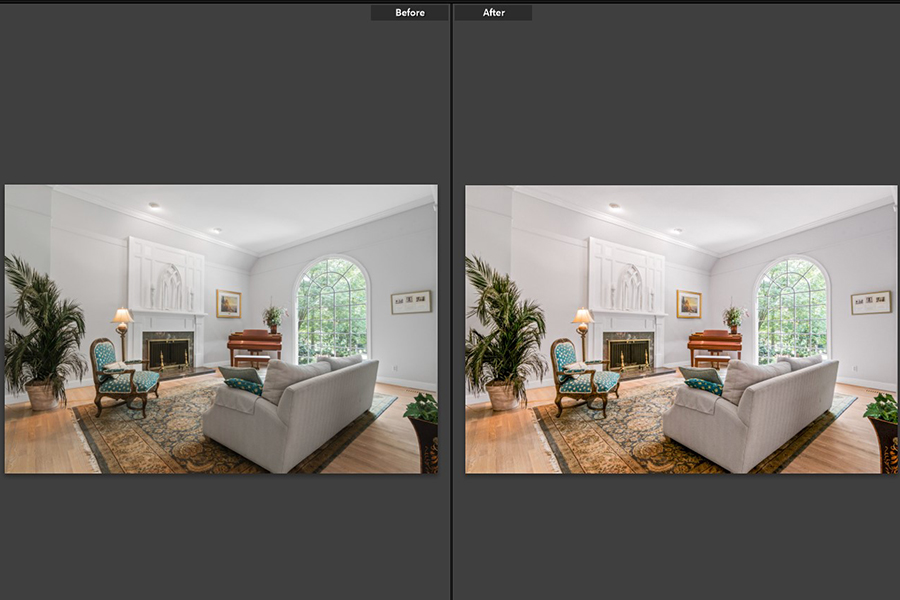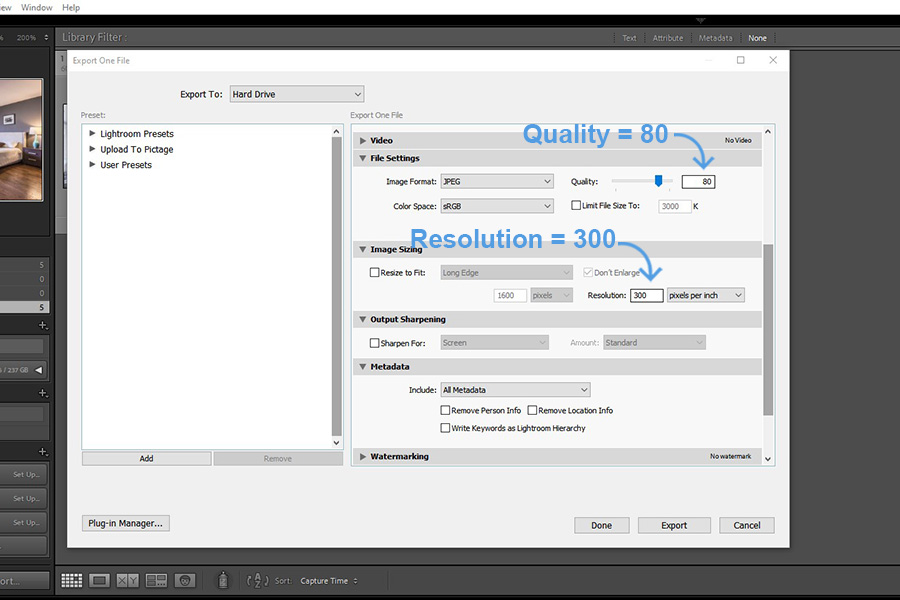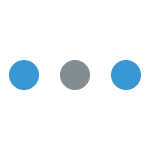When you install a preset in Lightroom or even create one yourself within the program, you might initially think that it can only be used on that specific computer. If you edit with Lightroom on multiple computers or want to sell presets, this may seem problematic. Luckily, Adobe created a way for you to export presets, and we'll walk through how to export Lightroom Presets.