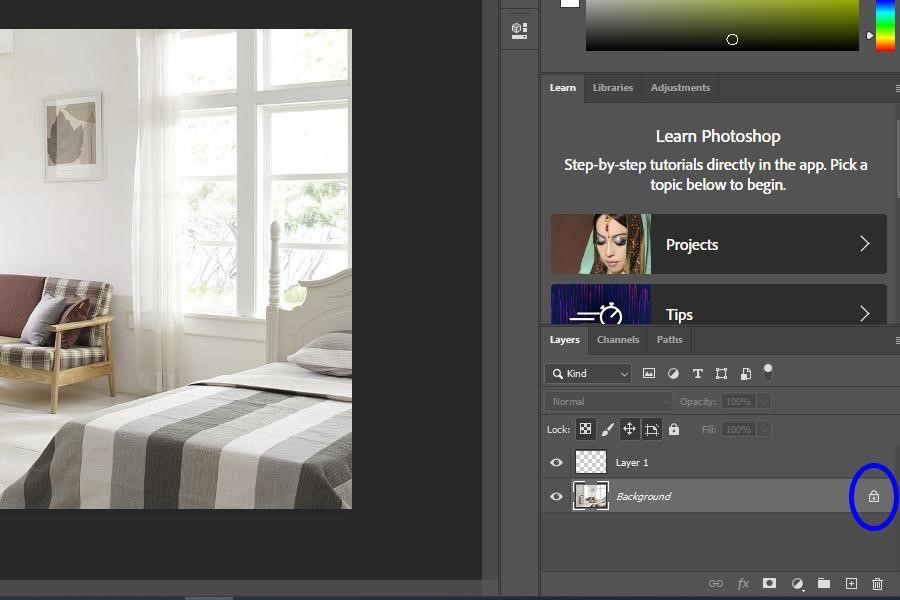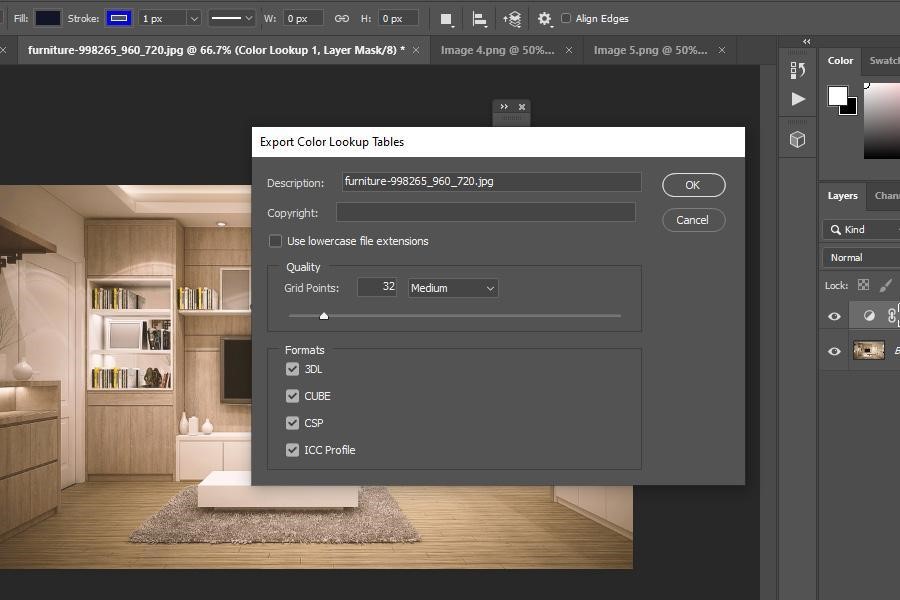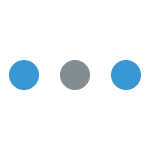Straightening images, also known as correcting perspectives, is done to give them a balance. Straight photos are much more pleasing to the eye, unlike crooked images, which feel disturbing when we look at them. To avoid lessening the appeal of your images, learn how to straighten photos in Photoshop using multiple methods.