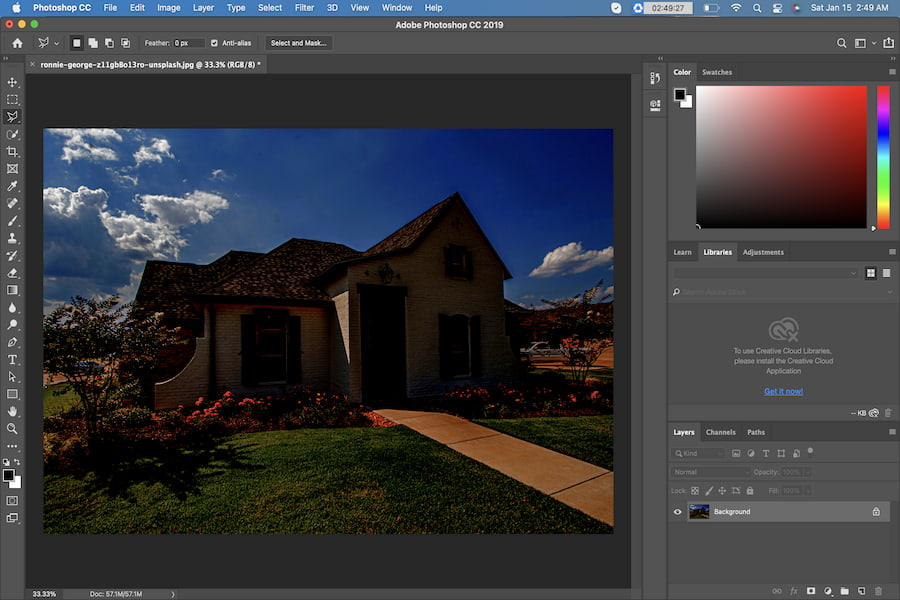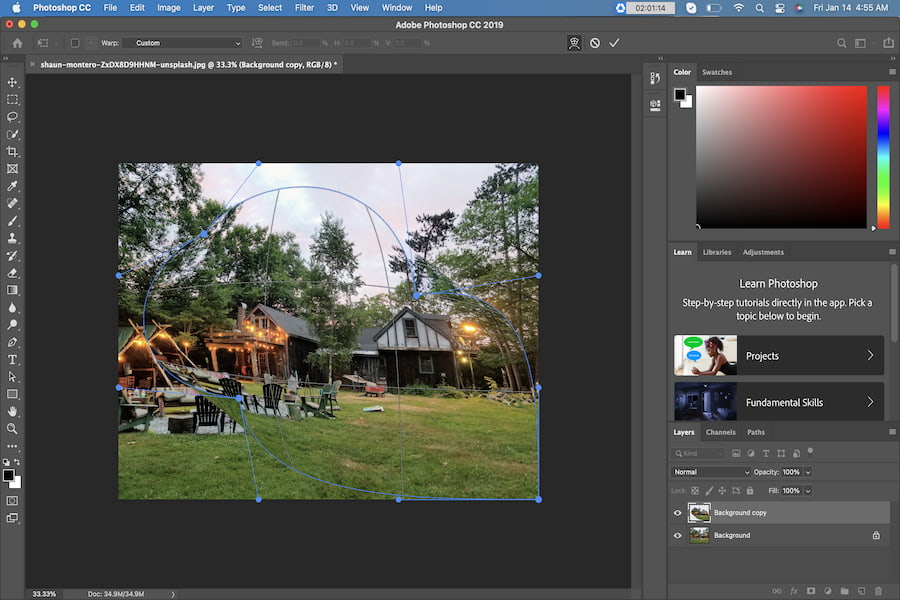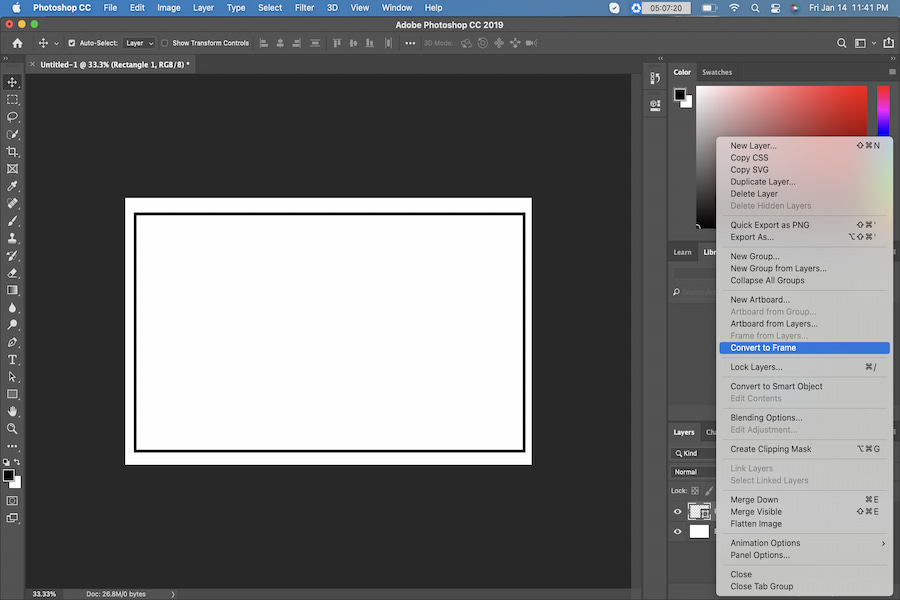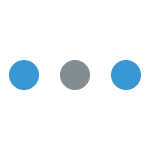Distractions and imperfections can lower the quality of your real estate photos. Fortunately, you can remove them using the Photoshop clone stamp tool. Learning how to clone on photoshop will help you duplicate objects and remove defects on an image, be it a glare, unwanted blemish, or dust spots. How to Use the Clone Stamp […]