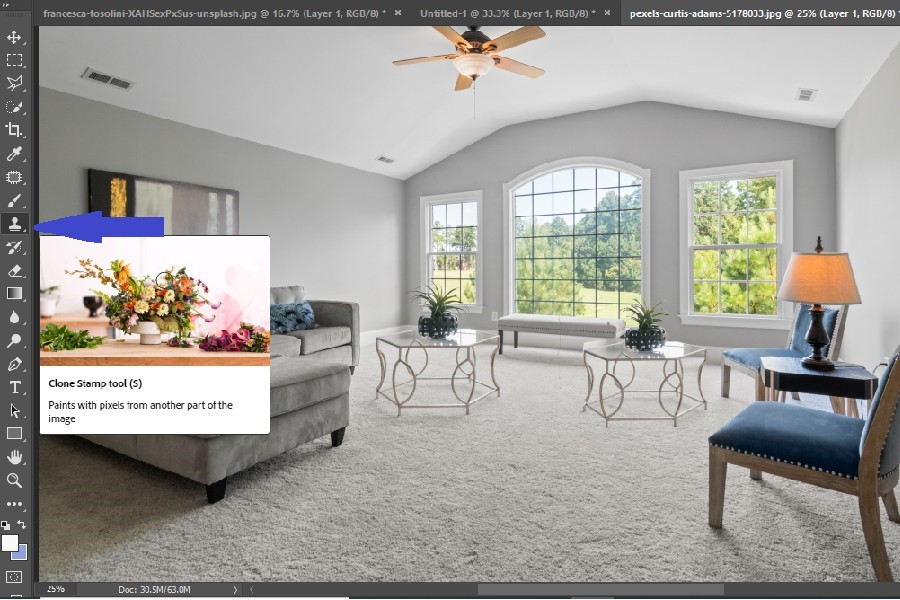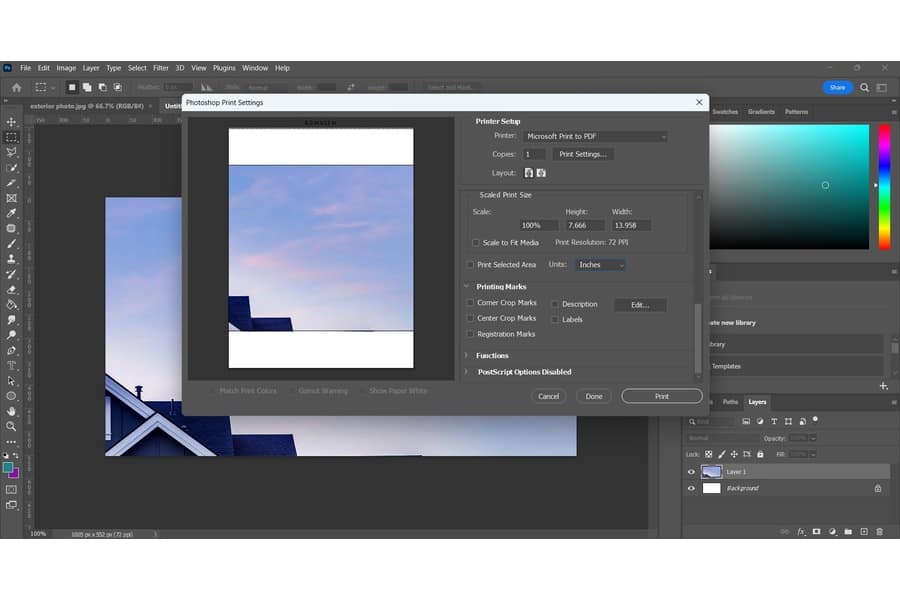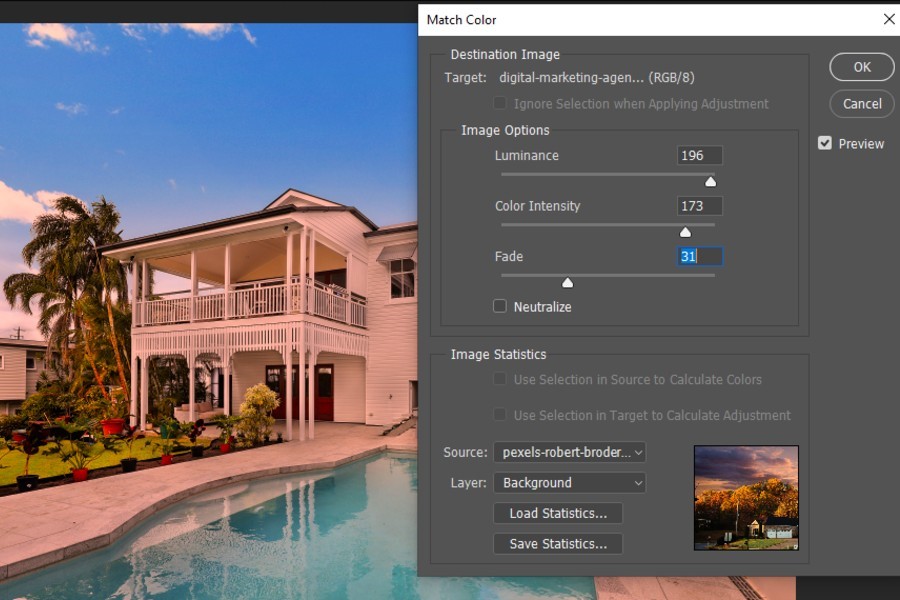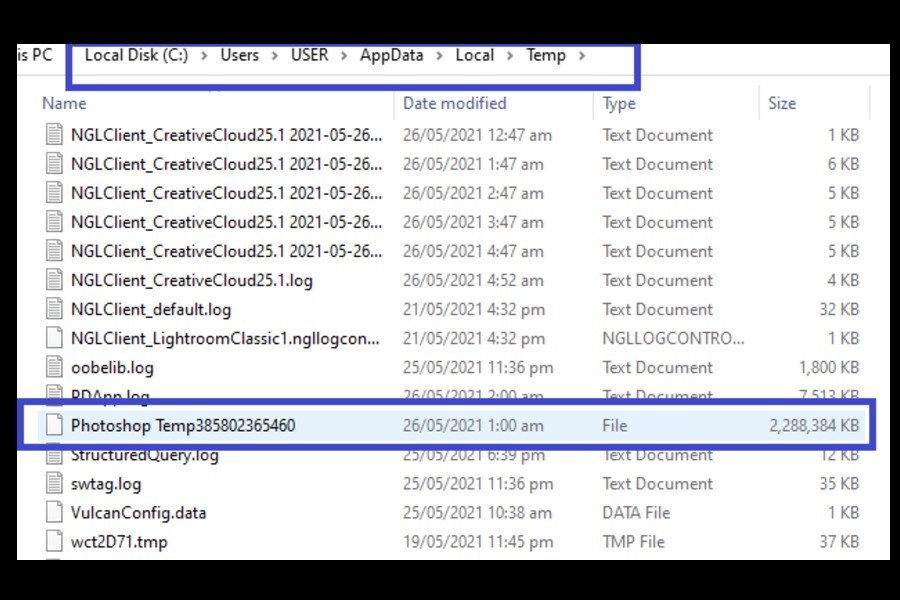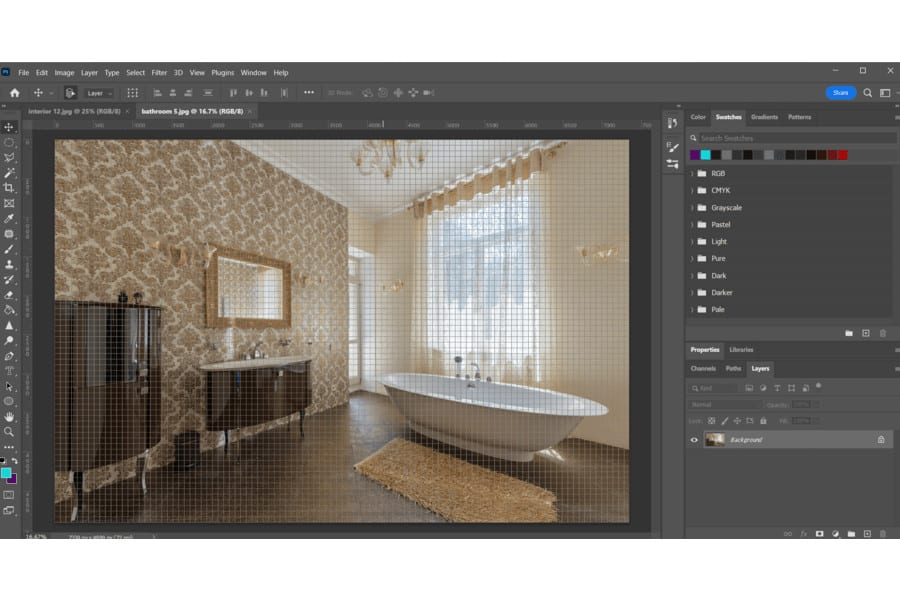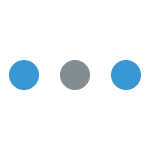It's a pain for photo editors or graphic artists when the Photoshop brush keeps lagging while in the middle of complex drawing or retouching, preventing you from putting the brush where you need it. Over the years, as a photo retoucher, I've experienced various issues with why this happens, and I found ways to solve […]