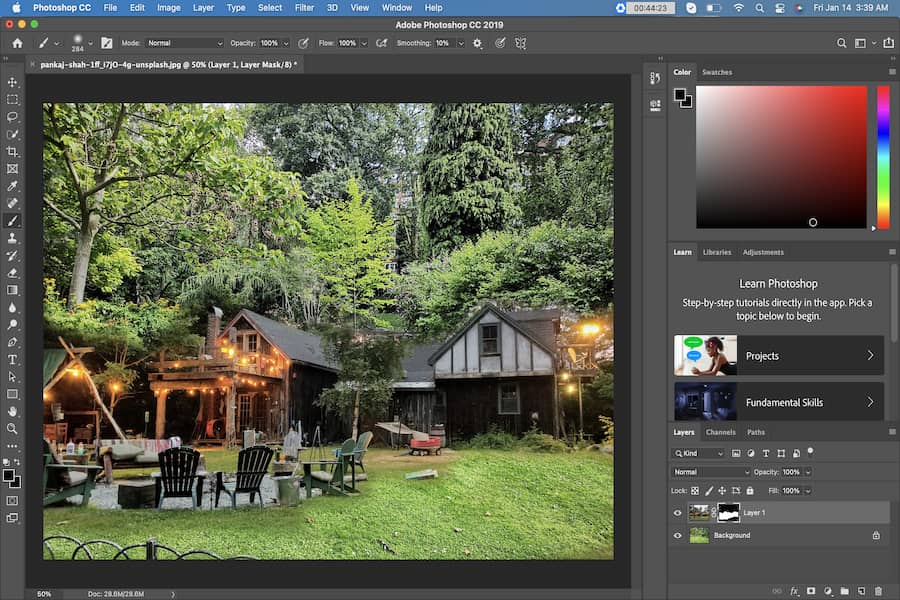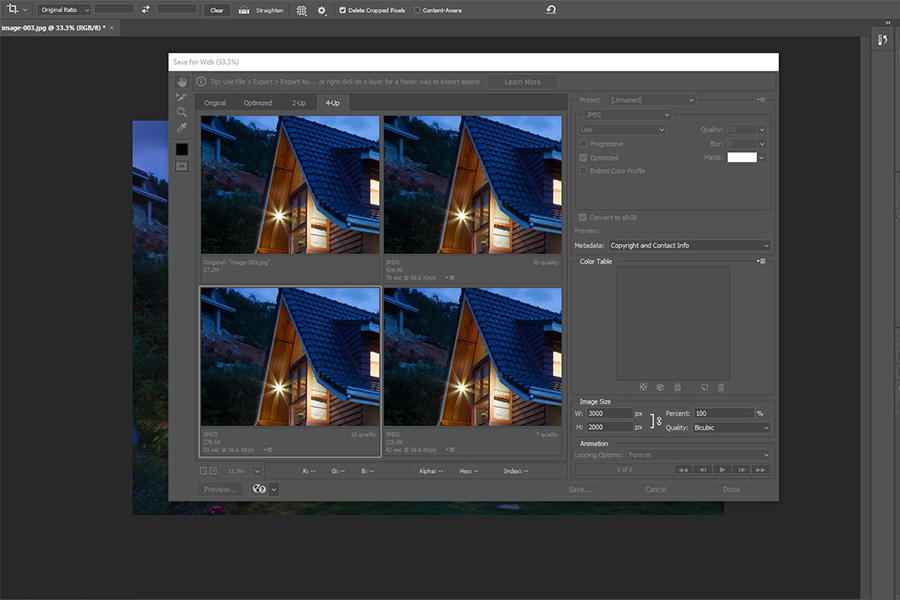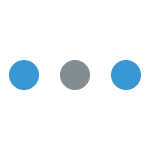If you are running a real estate website, you want the images, icons, and illustrations to appear in high resolution, regardless of the display size the viewers are using. Learning how to save as SVG can help you convert the JPEGs to a vector-based format that doesn’t lose quality on scaling. How to Save as […]