
As an Amazon Associate we earn from qualifying purchases.
With an SD card, you can store gigabytes upon gigabytes of photos in your pocket. The problem arises when transferring the data, especially if your computer doesn't have a built-in reader. However, equipping yourself with the best SD Card Reader will solve any of these problems.
Quick Navigation
Selecting the right SD card reader ensures reliable and efficient data transfer between production and post-production. In this review, I focus on how to identify the best SD card reader that suits your needs.
The Sony CFExpress is ideal for fast data transfer with a speed of up to 10GB/S, making it our overall best. It comes with both the USB type A and types C cables, enhancing versatility and facilitating your data transfers without the need to purchase additional devices.
Like the SanDisk Extreme PRO CFexpress, it features the XQD, making it backward compatible with cameras that support the firmware. It measures 4 x 2.2 x 0.6 inches, making it easier to carry than other models like the SanDisk Extreme PRO CFexpress.
The SanDisk Extreme Pro CFexpress is the best choice for SD card that won't hurt your wallet. It supports USB 3.1 Gen 2 speeds, ensuring effective and efficient workflow.
Although it's slower than the Sony CFExpress, the USB 3.1 interface allows high speeds of around 1250MB/s. However, the performance may vary depending on the host device, usage conditions, file attributes, and memory card.
Unlike the Sony CFExpree, this SD card reader is type B only, which allows backward compatibility with cameras that support CFexpress.
The Lexar Professional Multi-Card is an extremely versatile SD card reader, perfect for speedy data and file transfers. It supports up to 160MB/S for CompactFlash cards and around 312MB/S for SD and microSD cards.
Like the Apple Lighting card reader, it supports both the USB 3.1 USB 2.0 ports, making it versatile and flexible. Unlike the StarTech Flash Memory, it's backward compatible with SD and microSD cards, with a speed of up to 170MB/S. It weighs 3.52 ounces and measures 3.51 x 3.15 x 0.85 inches, suitable for carrying in a camera bag.
The SanDisk ImageMate PRO is ideal for fast data transfer speeds of around 312MB/s in a standard SD and around 160MB/s in microSD cards. However, this speed is less impressive compared to that of the SanDisk Extreme PRO.
Typically, the data transfer speed may vary depending on the use case, actual card, and host device. This reader supports the SDXC, SDHC, CompactFlash, and microSD, which greatly enhances its versatility. It measures 4.84 x 2.28 x 0.78 inches, making it bulkier than the SonyCFExpress.
The Kingston Workflow Lecteur features a minimalistic design, making it stylish and portable, easier for carrying around. It features a USB 3.2, better for data transfer speed than USB 3.0 in SanDisk ImageMate PRO.
For better versatility, it's backward compatible with UHS-I SD cards. It weighs 1.09 ounces, the most lightweight on my list, and ideal for carrying in your laptop or camera bag. It measures 2.48 x 0.66 x 1.97 inches, the ideal size for carrying.
With the StarTech.com Internal Multi-Card, it's possible to turn your computer's internal bay into a 3.5 inches versatile SD card reader. It supports virtually all standard cards, enhancing versatility.
Unlike the SanDisk ImageMate PRO, it comes with five slots, which helps support up to four concurrent downloads. Unlike the Kingston Workflow Lecteur, it weighs 8.8 ounces and measures 5.51 x 5.51 x 0.39 inches, making it harder to carry around.
With the StarTech.com Flash Memory, you can access a wide range of data SD cards using the USB-C compatible computer or mobile device. It comes with a high data transfer speed of around 5GB/S, faster than SanDisk ImageMate PRO, allowing you to free up space from your SD cards by offloading videos and photo files.
StarTech.com Flash Memor gives read/write access to all the flash media formats by supporting SDHC, SDXC, microSD, and SD. Unlike the StarTech.com Internal Multi-Card, the SD, CompactFlash, and microSD slots are hot-swappable, enhancing flexibility.
The Apple Lightning is ideal for downloading videos and photos from your camera to your iPad and for easy sharing with families and friends.
Like no other reader in my list, as soon as you insert an SD card into this reader the iPad opens the photos app automatically and organizes the photos in years, collections, and moments for easy accessibility.
The Apple Lightning reader comes with data transfer speeds of around USB 3 for the standard file formats. Unlike the Sony CFExpress, it supports the USB 3 speeds for iPad Pro only, and other iPad models work with USB 2 speeds.
The SanDisk Extreme PRO delivers outstanding workflow efficiency, allowing you to transfer large files within a short time.
Although bigger than Kingston Workflow Lecteur, measuring 5.53 x 1.46 x 0.49 inches, it allows connection without blocking other ports while delivering plug-and-play functionality.
More so, it supports UHS-II and is backward compatible with UHS I, enhancing versatility and flexibility. Unlike the Lexar Professional Multi-Card, it comes with an impressive data transfer speed of 500MB/s, which allows you to free up space fast and continue with your real estate
The Wildgame Innovations Appview-9 is exceptional as it allows you to view pictures immediately when you insert your SD card.
Unlike other SD card readers in my list, it comes with a free app that allows you to preview files by following simple instructions. It is compatible with virtually all Apple devices with lightning ports, allowing you to free up space fast.
Unlike the Kingston Workflow Lecteur, it's a bit bulky as it measures 6.88 x 6.5 x 4.5 inches, unsuitable for carrying around.
Identifying an SD card reader that will suit your needs may be a challenge due to its varying features. Below, I provide you with the essential features you should consider in an SD card reader.
| SD Card Readers | Card formats | USB Type | Weight (Ounces) |
|---|---|---|---|
| Sony CFExpress | SD card, SDHC, SDXCA | A and C | 5.6 |
| SanDisk Extreme PRO CFExpress | SDXC, SDHC, SD | B | 4.2 |
| SanDisk ImageMate PRO | Compact Flash, SDXC, Micro SD | C | 6.3 |
| Kingston Workflow Lecteur | SDXC, SDHC, SD | B | 1.09 |
| StarTech Internal Multi-Card | Mini SD, Compact Flash, Micro SD, SD | - | 8.8 |
| StarTech Flash Memory | SD, microSD, Compact flash, SDXC | C | 2.18 |
| Apple Lightning | SD | - | 1.6 |
| Lexar Professional | SD, Micro SD, SDHC, SDXC | B | 3.52 |
| SanDisk Extreme PRO | SD | C | 0.96 |
| Wildgame Innovations Appview-9 | SD | B | 2.26 |
Read and write speed refers to how fast you can transfer data between your device and computer to the card. The data transfer is quicker when the read and write speeds are high. Generally, with SD cards, a great read and write speed leads to better overall performance.
You similarly require an SD card reader that will match these speeds in an attempt to keep data transfer efficient and quick. The use of USB 3.0 speed has dramatically improved, sporting up to 5.0 GB/s, unlike their USB 2.0 counterparts.
Many SD card readers use this tech, although not all of them are of the best quality. However, high-quality SD card readers such as Sony CFExpress have proved reliable.
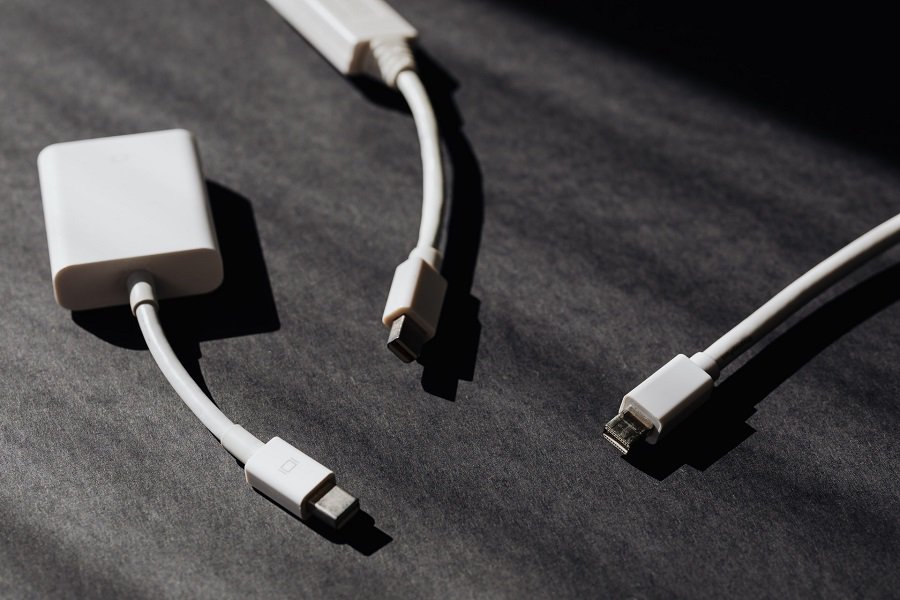
Some people use SD card readers on their desktop PC only, and so they don't consider portability when choosing one. However, you should go for one that is small in size just in case you want to carry it in your laptop bag or in your pocket.
Some SD card readers, such as the Kingston Workflow Lecteur, are small and portable, while others can be a bit bulky, especially if they support multiple SD card formats.
When choosing an SD card reader, you should keep in mind the type of ports the computer has. Every reader uses an interface to connect the device it supports. In some cases, they are built-in connectors or cables.
You should get a USB-C reader if your tablet, phone, or computer uses a USB-C such as StarTech.com Flash Memory, for they will provide faster speeds and a seamless connection. Suppose you get a reader that provides USB 3.0 with all the other USB formats; they tend to be backward compatible.
Typically, they offer the next speed level. With a USB 2.0 reader, you should not waste your energy, for they are slower than other options and outdated.
Card readers can support a few formats or a wide range of different formats. You have to consider whether your camera uses a Micro SD, Compact Flash (CF),(XQD), or a full-sized Secure Digital card (SD, SDHC, or SDXC).
You should get a reader that will support as many formats as StarTech.com Flash Memory if you are not sure of your devices' formats. However, you should not get a reader that has unnecessary slots.
The second generation of SD cards uses the UHS-II, which was released in 2013. It provides a faster read/write speed compared to the first generation. Many cameras in the market, such as SanDisk Extreme PRO CFExpress, use Micro SD cards or UHS-I SD only. Cameras with fast continuous shooting speed and long buffers mainly support these second-generation cards.
The number of ports in an SD card reader is so crucial. It can be either single or multiple ports. Some SD card readers, such as StarTech.com Internal Multi-Card, feature four ports that can be used simultaneously. You should consider having a hub or a reader that supports all devices if you have multiple devices in this case.
Ensuring that the SD card reader you want to buy is hard-wired to the body of the reader is so crucial. Failure to do this may lead to problems in the future if its cables break. When buying an SD card reader, it's advisable to avoid such wiring. However, some SD card readers, such as StarTech.com Internal Multi-Card, are internal.
First, insert the SD card in your SD card reader and attach it to your computer's SD card port. Open the file explorer of your computer and locate the inserted SD card. Click on the SD card to Open the location of the files. Copy and paste the ones that you want to save to your computer hard drive.
No, not all SD card readers are the same. Normally, there are about three types of SD card readers such as Thunderbolt, USB, and wireless. All three types have different compatibility, read and write speeds. Usually, the wireless card reader provides more convenience.
You might need an SD Card reader for several reasons, especially if your computer doesn't have card slots. Theoretically, the write and read speed of a card that is connected through the SD card slot is slower than the speed of a memory card through a card reader. Also, the way a card reader works is more reliable.
SD Card readers come with varying attributes and capabilities. Due to the flooding of SD card readers and cases in the market, narrowing it down to the right one is a challenge to many. However, you can't go wrong with any of the SD card readers from the list above.
