
As an Amazon Associate we earn from qualifying purchases.
Photoshop is a massive program, which is why it can appear complex and daunting initially. As a beginner, you may wonder how long does it take to learn Photoshop? Let me tell you that there is not an exact answer to the question above. The learning time varies upon various factors, which I look into in this article.
Photoshop is undoubtedly one of the most used programs for image editing and graphics creation. It offers a wide range of tools that help you build your image editing skills. Moreover, these tools help you achieve your image editing goals very easily and quickly as compared to many other editing applications.
These are the reasons that make it used widely in a large number of industries, such as
Due to the complexity of Photoshop, there may be a learning curve to it. Yet, once you get familiar with its workspace, tools, and workflow, you will find it to be one of the most efficient and user-friendly programs. Let’s find out the different aspects of Photoshop and how long it takes to learn them.
The first thing to learn about Photoshop is its interface. It usually takes 1-3 hours or more, depending upon your learning process and existing Photoshop knowledge. Once you learn the interface, it will become really easy for you to use it appropriately and achieve your results quickly.
The basic areas of a Photoshop interface include the toolbar, the menu bar, the canvas, and various types of panels. Through the Photoshop interface, you can change the colors of your image, remove any object from a picture, or combine different images together.
Moreover, you can find various tools in the toolbar to help you transform your image whichever way you want. Here is the toolbar that you will find on the left side of your Photoshop screen.

The primary Photoshop workspace will show you options to open and save your images, undo your mistakes, redo any action, zoom in and out, and much more. You can find all these options on the menu bar present at the top of your Photoshop interface.

Besides the primary toolbar and menu bar, you can also see different panels on the right side of your Photoshop interface.

You can show or hide any panel you want on the interface by clicking on ‘Window’ in the menu bar. This includes Layers Panel, colors panel, actions panel, and many more.
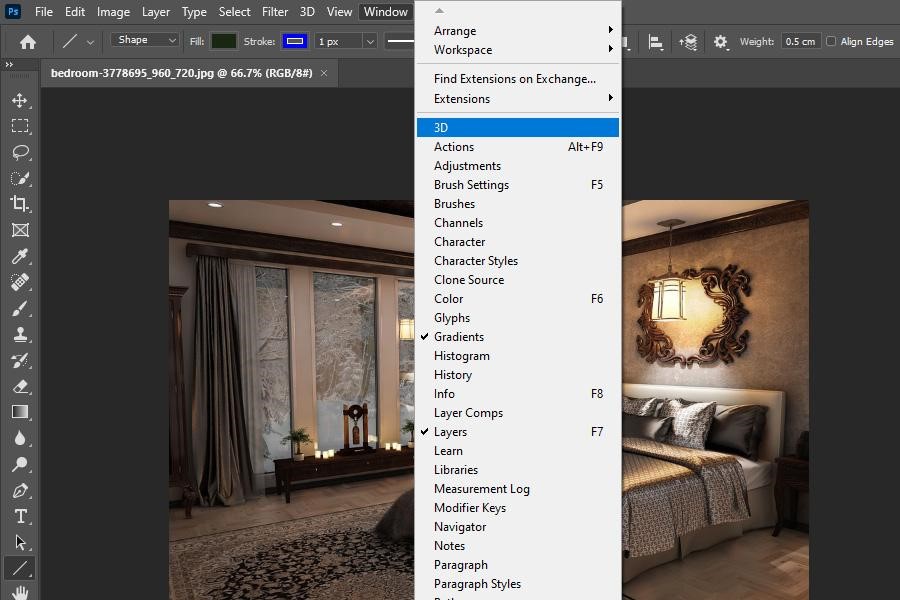
One of the industries where Photoshop is mostly used is the
Photoshop offers a large collection of basic as well as advanced image editing tools. These tools enable photographers to edit their photos in multiple ways. From the basic corrections to unique effects, Photoshop has a tool for every editing operation. With just a few simple steps, photographers can easily transform their raw images into masterpieces.
Some of the most helpful Photoshop tools for photographers include the ability to change the shape and size of images, improve the lighting and color, smooth imperfections, blur for unique effects, and much more.
If you are a designer, an illustrator, an artist, or work in any other creative sector, then learning Photoshop is a staple for you. Photoshop is the undisputed champion for artists and designers. You can easily master the creative and artistic tools and features of Photoshop in less than a month.
There is a wide range of creative tools available in Photoshop that can help you create unique and interesting designs quickly and easily. The primary features that are ideal for designers include layer consolidation, layer veils, spot channels, color variations, and many more.
Many people believe that Photoshop can only be used for digital graphics and images. However, that is not the case. Photoshop is a widely used program even in print media. So, if you want to learn Photoshop for print media purposes, you can easily do it within a month.
With remarkable features like layer masks, layer margin, color control, shading variations, spot channels, and more, Photoshop offers you high-quality designs for print media. Either you want to create unique designs for your corporate paperwork, flyers, cards, brochures, or advertising, Photoshop can help you in all areas.
Photoshop has been a frontrunner among all image editing programs for a very long time. This is the reason why there are various platforms through which you can learn it. Here are the most common ways of learning Photoshop are as follows:

The best method to learn Photoshop depends on many factors. You can see that there are multiple ways through which you can learn Photoshop, but how do you choose the best one? Make sure to consider and analyze all the factors involved.
You should pick the method that suits your learning ability, your time frame, your budget, and your needs. Once you find the way that suits all your requirements and helps you achieve a great level of Photoshop skills, then that is the way to go for you.
It totally depends upon you if you learn better with guidance or on your own. Some people understand things better and quickly while learning independently, whereas others look for someone to guide them. Likewise, some people do not feel comfortable using Photoshop on their own, while others love it from the beginning.
Therefore, you have to determine which way is better for you. However, it is best to have professional guidance in order to get familiar with Photoshop.
Yes, Photoshop is a really good program for beginners. Although it may appear complex at first, it is still much more user-friendly for beginners than many other image editing programs. The layer feature of Photoshop may take some time to get used to. Yet, as soon as you get the hang of it, Photoshop becomes really easy to use.
Yes, Photoshop is definitely worth learning. By learning Photoshop, you can enhance your career opportunities significantly. As I have mentioned earlier in this tutorial, Photoshop is now being used in a wide range of industries. So, regardless of the field that you belong to, Photoshop will surely help you one way or the other.
Learning Photoshop is not that hard and does not take much time. Plus, it has various benefits. You only have to make sure that you learn it the right way. Plus, once you become a master of Photoshop, you will find that all the time and effort you spent learning it was totally worth it.
