As an Amazon Associate we earn from qualifying purchases.
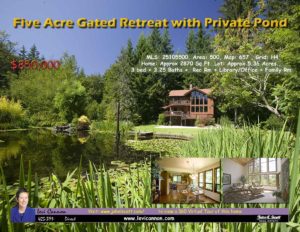 John in St Louis asks:
John in St Louis asks:
Can you recommend a flyer and brochure printing service that services the real estate industry?
There is nothing special about the needs of the real estate industry in the area of flyer/brochure printing. Many businesses use flyers and brochures. Here are some approaches for real estate flyers and brochures:
- Take your PDF to a local FedEx, UPS, Staples, or Office Depot store and have them do the printing. Most of these of these stores do printing nowadays. If the quantity is just a few hundred, they will do it the same day or while you wait.
- If you are a real estate photographer and are creating and printing these for a listing agent, and ask them if their office does free printing for them. Many real estate offices have a large printer and let agents use it to print flyers for free to encourage listing agents to do better marketing. If this is the case, just supply your client with a PDF; they can do the printing for free.
- If you are a real estate photographer providing a service to listing agents or a listing agent and printing flyers is a regular event, then get serious and buy a laser printer. This is much cheaper in the long run than having someone else print the flyers. You can get a laser printer for just over $300, and a set of color laser printer toner cartridges costs around $300.
- If you are doing something a little fancier than just double sided flyers on 20 lb paper. You can use https://www.ExpressCopy.com/. I used to print high gloss jumbo postcards for all my new listings and mail them to the surrounding neighborhood. These are fairly expensive.
- Vistaprint has always been great and they have a white label option so you can send prints directly to your clients without the Vistaprint branding on them.
Be careful when getting involved in supplying flyers to real estate agents. There are many steps in this service that can be an energy and time sync. Make sure you are charging enough to recover all your time and expenses. You can easily spend more time supplying 100 flyers than doing a real estate shoot!

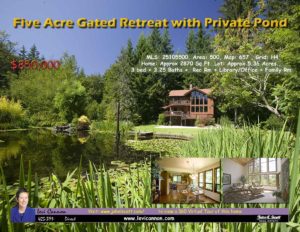 John in St Louis asks:
John in St Louis asks:
With Tourbuzz they provide a downloadable and printable flier that can be customized by you or your client... it is auto created each time we create a new tour and ready without any further action on our part of the client can customize on their own ... very easy
There are lots of quick print shops now that can do very nice flyers on a wide variety of papers. The best route is to use a local independent shop that you can get to know and will pay you a commission or give you extra special pricing for the work you bring in from agents or offices. I shy away from chains where the staff is primarily part time and work variable shifts. A big company such as Vista Print is harder to work with until you have your process down and don't need much "service".
For layout, there are places to license templates that are very nice. I started with Graphic River https://graphicriver.net/real+estate+flyer-in-graphics . Their licensing isn't cheap but I was able to browse their catalog to get ideas and after licensing a couple, I taught myself how to build my own templates in Photoshop. Many of the files are layered PSD files which is a program I can already get around in (some of these templates have functions I still haven't been able to figure out so it's not always simple to take one apart). Others are Illustrator files. The description will tell you what application they are done in and will have links for the fonts (free most of the time). I also collect nicer brochures when visiting open houses to use for ideas. I have 4 templates available for customers to choose from. For me that seems to be a good balance between having some choices but just making more work for myself.
Most of the time when a customer wants a flyer, I just provide them with a PDF that they have printed. I try to tell them that making them on an inkjet or color laser printer is going to be the worst quality and they really want to have a print shop make them on good paper. If they are going to go the extra mile to have a flyer, they should spend the time to have a nice one.
Larry is right to point out that supplying flyers can be a big distraction that doesn't pay very much if you aren't already a seasoned graphics person. Get a workflow that lets you make at least as much per hour to provide flyers as you would making photos and work out your guidelines in advance. I suggest supplying the flyers on an as-is basis once they are printed. The customer should have to sign off on a proof where they check for typo's and incorrect data before the flyer goes to print. If the customer wants to move elements around and change colors, that should be considered the same as retouching and billed at a what a graphic artist would charge with minimums. The whole idea is to have stock templates that you can populate in a hurry to provide an additional service to the customer and bring in a bit more money. Start with one or two customers and see how it goes. If it turns into a bigger monster than you want to deal with, don't add it into your menu of services or spend some more time to find another way to do it that isn't as onerous. It's much easier if you don't have to tell lots of clients that you aren't going to offer the service if you find it isn't working out.
I should add that the flyer templates on Graphic River's site can come in two sizes, A4 and 8x10. You want to choose a version that is appropriate for where you are.
I do this all the time for agents. A bit less anymore. But I make about $100 or more an hour for my efforts and no other expense at all.
I use MS publisher. That program is amazing and includes all kinds of templates and there are more on the net for free. MS publisher comes with MS office and I suspect most of you have it anyway. Once you have your template down and branded for an agent the workflow is as simple as drag and drop. I can do a 5 page brochure sometimes in 15 minutes. I have tried PS before but that is way more cumbersome than Publisher and frankly is less capable. Let's face it MS Publisher is designed for this sort of thing. I once designed and published a whole periodical in it and it looked fab.
I then just print in PDF and give to agents. I have tried that printing on my own colored laser. Trust me on this it runs anywhere from $.75 cents a page and up to print on your own with any sort of quality. Kinkos or the office printer is the way to go.
The secret is don't write copy. That just never matters anyway. The most I do is one sentence. After all if you do it right they can see exactly what's there why type Cherry cabinets and stainless appliances with granite counter tops and crown molding. They are looking at it. Even for the home specs it takes 1 minute. I bring up the home specs from the listing page. Then adjust in the browser window (they are all responsive now days) then use the Snipping Tool in windows then click copy and past in the space. Bam all the home specs are now in the brochure and never typed a thing. Then click to print in PDF and I'm done.
There are built in free templates (but I always make my own) for postcards, flyers, trifolds, mailers etc, even print ads for newspaper and mags and church bulletin's. I do them all. My pricing is less than half of what the mags or newspapers charge and the quality is better and I still make $100 an hour for doing it. Every agent wants a flyer for open houses. It's incremental business but take your photographers hat and put on your graphic designers hat.
This is great incremental business but you have to invest in learning how to do it. IMHO MS Publisher is the way to go. Ken is right, it can get to be a pain if you don't know what you are doing. I do charge for revisions also. Sometimes they like a flyer but want to change just one thing for the next time. Bam $25 and 5 minutes work, I always save the original files. If you invest in learning it works great.
Personally, my first last and only reaction is to stay out and away from the flyer business. It's a time suck that only lures you with the promise that next time it will go faster and the client will be easier to work with. When an agent has an administrative assistant that they pay by the hour, the flyers seem to be perfect on the first pass but when it's 3rd party by the job, they will want 27 adjustments.
Like Ken said - use local printer over chains. Most of the chains are cookie cutter template uploads anyway where a local printer, in my case cheaper, but more important gives technical advice on setup - bleed, etc so the .pdf is print ready. I do it limited for RE, more for designing photography brochures...and have received photography referral work from the printer as his clients are looking for a photographer. For higher quality on cardstock, use a professional printer. For throwaways in "take me" boxes use a personal or office laser printer but buy a ream of 32lb paper, 24lb minimum..
As a Realtor, yes, I do design my own. I find the Vistprints of the world too limiting. I may use their examples for design insight, but insist upon doing it myself. Once the template is established, it is easy to change for future properties. If you have MS Office Suite, you have Publisher, but it is the least efficient, particularly with changing photos and manually re-sizing. If you have the full Adobe CC if for no other reason requiring Premiere and After Effects for video, you have the leader in desktop publishing with InDesign. Yes you can create in Photoshop, but InDesign is the tool of choice. Changing photos is a breeze compared to Publisher. Load all you photos then pop into set size placeholder and press a button for desired photo fit to placeholder. Wanting to replace Adobe...the former relatively affordable leader that InDesign crushed is Quark Express. Less popular now, but they have been running a low priced (50+% off) "competitive upgrade" where virtually everyone qualifies.
I'm a realtor who does my own photos. I have found that many of the brochures put into flyer boxes in front of a listing are just listing sheets -- NOT GOOD. I have also found that any rain or high humidity will cause even thicker paper to wrinkle and look very bad. So, I print my 1-sheet, two-sided brochures on waterproof paper. Cost, about $0.10. I make a special point of letting the sellers know that this is an unusual extra for them.
I design a one-sided flyer that we have printed on standard 24 lb paper by our local OfficeMax for 79 cents ea. We tried printing our own on our HP printer and although they looked great the color ink didn't last long and was expensive to replace so when added up it was more expedient to go the OfficeMax route.
As for design, I have a graphics background and design the flyers in WordPad. I used to have MS Word but lost it when my hard drive crashed. The flyers are simple and to the point, one photo and our pricing and contact info. I fold them twice in a Z-Fold style so that that our name and service are the first thing you see.
We primarily use these as handouts at open houses and drop-offs at offices.
Re: Flyers for Real Estate Agents - Didn't I read very recently, on this very platform* that one should not bother with flyers for RE agents? They only throw them in the trash! What a waste of time and money! *Or am I mistaken?
If they are done well they can be very helpful in selling a house. I create a house website for each of my listings, and one of the key things in the brochure is URL of that house's website. I put a URL sign rider on top of the For Sale sign, but many buyers have told me that they drove by the house, stopped and took a brochure, and then looked the pictures and data, and then used the URL on the brochure to go to the house's website.
The needs for various markets and price points will vary, but I've found laser printed brochures to be inadequate for most of my clients. I'd recommend finding a good, fast printer that utilizes a digital press, which produces results much better than a standard laser printer and can print on thicker paper stocks.
I charge my clients a flat base fee for templated designs I created myself in InDesign (custom design is billed per hour). The fee includes the first proof, one round of revision, and if needed, one additional minor change to the text. Any changes beyond that are billed an additional fee and extend the production timeline. I am familiar with the printer most of the area brokerages use, so it's easier to upload the design, save it as a pending order, and let the agent pay the printer directly. That way, if there's a problem with the print job, the agent can speak with the printer directly and address any satisfaction issues with them.
While this service is not exactly a profit center, it works to my benefit to provide it because my work is presented in better quality than most agents would seek out on their own.
THIS IS ALMOST too easy, in my opinion.
I create & design custom templates for my clients using Adobe InDesign. I am self taught and find this one of the most profitable and attractive pieces of my one stop shop... It does require learning, but I don't see it as different than offering video...
I have a very reliable formula that I'll tweak for each agent. I deliver three variations of the same flyer...
**DIY PRINT : ready to print at home or office PDF for quick presentations (border)
**Full Bleed Print Shop Ready - PDF with crop/bleed margins
**eFlyer - a jpeg of the flyer for social media sharing & eblast campaigns.
I routinely make these for many clients at a rate that compensates me well, but also provides a service for the client that many appreciate and value.
I do NOT send to print anything - only provide the design service. I also give a list of local print shops & phone numbers so that the agent can get to the next step easily.
Two rounds of work... three emails on average. Once they get a "look" or template going, it's important for their listings to get a cohesive look, so we really don't have to wander far from the beaten path. They don't WANT to do 27 rounds of edits either...
1. Rough draft - they can change photo selection, typeface, colors, layout.
2. Proof time! - check for errors, phone numbers, addresses, copy etc. (I simply do NOT do any copy, if there are any errors or omissions, they can address their own E&O stuff.)
3. Delivered! All three versions. (Save the original for price changes in the future!!)
Since I use InDesign and 99.9% of agents do not, the client does not ask for the source file and this also generates repeat business. (If you give away a source file that they can drag/drop their own photos, you're only good for generating income on this a few times before they start editing themselves for future listings.)
My vote is YES for my business. 🙂