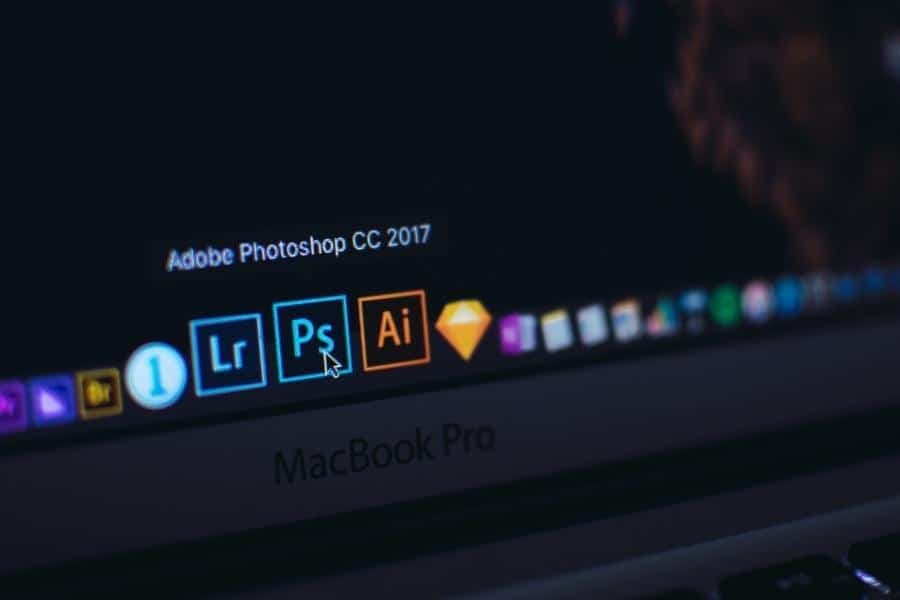
As an Amazon Associate we earn from qualifying purchases.
Photoshop is one of the most advanced photo manipulation applications with sophisticated features for extensive editing. However, Photoshop comes with two applications: the Adobe Camera RAW and the Photoshop itself. The following Camera RAW vs Photoshop guide will help you determine which application is suitable for a given situation.
Quick Navigation
Camera RAW and Photoshop come packaged as one application, Adobe Photoshop. The two applications work as one, allowing you to import RAW files, edit the RAW data, process the files, apply extensive effects and then export them in the file format of your choice.

Adobe Camera RAW (ACR) is an underlying software for Adobe Photoshop. Typically, Photoshop itself can’t process RAW files, and you will need to use another application to process the RAW files and then import them into Photoshop for further editing.
Adobe solved this limitation by introducing Camera RAW in 2003. Typically, ACR works as a plug-in for processing RAW files in Photoshop, and you can’t use it as a standalone RAW file editor like Lightroom.
However, keeping in mind that Camera RAW is developed and owned by Adobe, Adobe Lightroom and ACR use the same RAW file processing engine. Although ACR is primarily for processing RAW files, it’s a versatile image editing software that can edit even the processed image files such as TIFF and JPEG images.
Adobe Photoshop is an advanced image creation, photo-editing, and graphic designing application developed and owned by Adobe. The software was released in 1988 and is currently a part of the Adobe Creative Cloud.
It comes with complex photo manipulation features for vector graphics, raster graphics, and pixel-based edits. It’s a flexible software compatible with both Windows and Mac operating systems. As a part of the Creative Cloud, it allows you to work on your graphics and edit the images from anywhere.
ACR and Photoshop are photo-editing applications with different engines, with one aiming at processing RAW files and the other editing and applying effects to processed images. However, since the two applications operate as one, they have the following operational similarities and differences.
Keeping in mind that both ACR and Photoshop are complementary applications developed and owned by Adobe, they share the following design, operational, and compatibility similarities.
Although ACR and Photoshop are products of Adobe and a part of the Creative Cloud, they are designed to perform distinct tasks. This makes them have the following design and operational differences.
Ease-of-use refers to how fast beginners can learn to use the software, which mainly depends on the complexity of the interface. Keeping in mind that Photoshop has evolved to incorporate 3D rendering, video editing, and graphic designing, it has many complex features that result in a steeper learning curve.
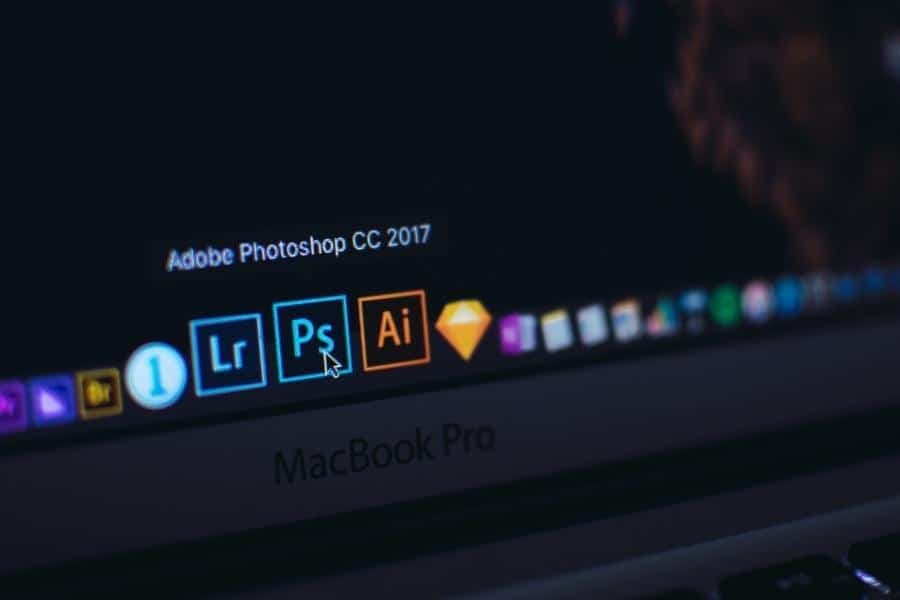
In most cases, this is because most of the complex graphic designing and video editing features are integrated with the basic photo-editing features, forcing you to learn almost everything. Photoshop's numerous shortcuts and different methods to do the same things are also confusing.
On the other hand, ACR comes with only photo-editing features, making it look more like an application specifically designed for photographers. Typically, the panels and tools in ACR seem organized in a more logical format that can allow you to flow with the standard photo-editing structure.
There are two types of editing, destructive and non-destructive editing. Destructive editing means the edits change the data of the original image. In contrast, non-destructive editing means the software stores the editing instructions and applies them to the photo when displaying.
Photoshop is a destructive photo editor as it's pixel-based. That means if you don't duplicate the original image, you will lose the initial image information as you edit. However, you can edit non-destructively in Photoshop by copying the background layer and using Smart Objects.
On the other hand, ACR is a non-destructive editor as it only creates a JPEG preview of the image using the editing instructions. That means ACR will save the edits separate from your original image, giving you the freedom of making varying edits and previewing to see which edits are best.
Although the speed of a photo-editing application mainly depends on the computer specifications, it also depends on the complexity of the features. Usually, a sophisticated application tends to take much of the hard drive space and extensively consume the computer resources during operation.
Keeping in mind that ACR is packaged with Photoshop, it can be challenging to determine which application takes much of the hard drive space. However, when running Photoshop, the application seems much faster when using ACR than Photoshop.
Generally, the high speed of ACR results from its non-destructive nature, as it stores the editing instructions and creates a preview, which takes fewer computer resources than when changing the image data and pixels. The minimal features in the ACR also contribute to its higher speed.
The major distinguishing factor between ACR and Photoshop is the ability to apply edits to a collection of photos at once. Usually, Photoshop opens one image at a time, and you can’t synchronize the edits across other photos.
On the other hand, ACR allows you to synchronize the edits across a collection of photos. Typically, this can help you save time when applying similar edits to a large collection of photos of the same composition, location, and lighting conditions.
Keeping in mind that ACR is specifically designed for RAW file processing like Adobe Lightroom, it’s the best application to use in the following situations:

Keeping in mind that Photoshop is a versatile software with advanced features for extensive photo manipulation, it might be the best software to use in the following conditions:
Since ACR is an underlying software for Photoshop, you will automatically install it as you install Photoshop and launch it as you launch Photoshop. Usually, this means you will use the two applications in one instead of using them as alternatives.
However, ACR is better for RAW file processing and applying global edits to a large collection of photos at once. It’s also faster and might be the best choice if you have a low-end computer. On the other hand, Photoshop is better for extensive photo manipulation.
Both Camera RAW and Photoshop are complementary products of Adobe, with the ACR helping to process RAW files before editing them in Photoshop. The above Camera RAW vs Photoshop guide will help you understand how these applications differ and which one to use under certain conditions.
